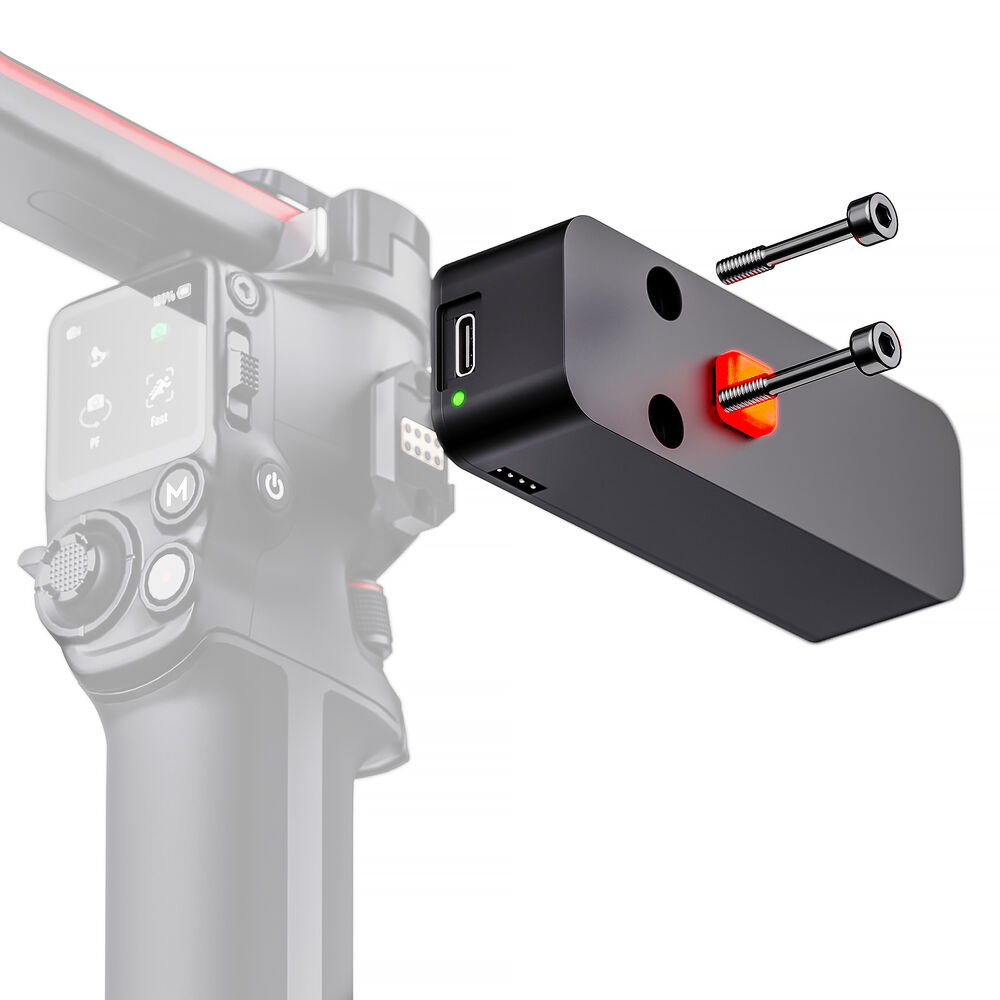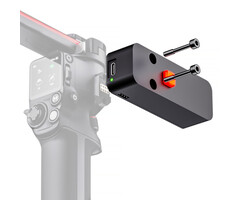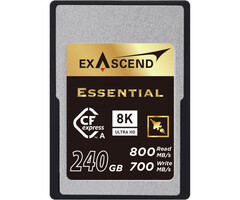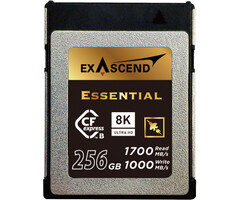Middle Things APC-R Mini Gimbal Controller
The Middle Things APC-R Mini lets you combine your favorite lenses, cameras, and gimbals into an affordable, high-quality remote camera that fits seamlessly into your live production workflow. It serves as an alternative to all-in-one PTZ heads, offering the benefit of larger sensors and custom lenses.
Multiple control options
Mounting the APC-R Mini to your gimbal gives you multiple control options over the network, directly from the live control room:
- USB gaming joysticks
- Middle remote control
- BitFocus Companion
- TCP access with the SDK/API
Gimbal remote control
The APC-R Mini connects and draws power directly from the RSA accessory port on your DJI RS2, RS2 Pro, RS3 Pro, RS4, or RS4 Pro gimbal. You can then connect it to your network via LAN Ethernet (recommended) or Wi-Fi.
Using the Middle Control software, you can remotely control up to 8 DJI gimbals from a single laptop, using the Middle Remote or a USB gaming controller and long-distance Ethernet, just like a regular PTZ camera. Check the compatibility page to see if your gimbal is supported.
Remote camera control
If you're using supported Blackmagic Design cameras you can also remotely control the shutter/iris/white balance/gain/focus, in addition to the gimbal's pan/tilt/roll/speed or zoom motor.
And if you also have an ATEM switcher, you can connect our Middle Control desktop software to the ATEM to control more advanced camera settings such as Luma / Gamma / Lift / Contrast / Saturation and Sharpening.
The APC-R Mini and Middle Control are designed to blend seamlessly into your live production environment.
USB-C connection
With the built-in USB-C port you can:
- Adjust network settings, set custom IP addresses, and configure the Wi-Fi SSID and password when using it as a wireless controller.
- Update your APC-R Mini with the latest firmware.
- Power your APC-R Mini when using it as a wireless camera control unit without a gimbal.
Remotely switch DJI Active Track
Need to take a break? Let your camera track your subject automatically! You can put your gimbal into autopilot mode by activating the RS2 / RS3 Pro / RS4 and RS4 Pro’s DJI Active Track feature* remotely over the network, right from your control room! The feature can be turned on and off by setting a joystick button or by using Bitfocus Companion.
* Requires the DJI RavenEye system.
Ultra Compact Design
The APC-R Mini has the same internals and features as the APC-R, but has a completely new design. Both products use the same chips and receive identical updates.
We have combined the APC-R, the APC-R Gimbal Adapter and the Middle Tally into one compact product that connects directly to your DJI Gimbal. This integration reduces the number of cables and saves you time on set.
Wireless camera control with the Blackmagic Atem
When connected to a Blackmagic ATEM Switcher via Wi-Fi or Ethernet, the APC-R will pick up all ATEM Software Control camera commands and pass them to the Blackmagic camera using Bluetooth. Couple that with a video transmission system and you have a completely wireless, remote control camera setup for mobile camera operators!
The APC-R supports almost all Blackmagic Design switchers, check the support page for more information about the supported switchers.
BitFocus Companion Support
The APC-R Mini can be controlled with a Streamdeck via BitFocus Companion. With a Streamdeck you can not only control, adjust, and monitor camera and gimbal settings, but also store and recall presets, rename presets, create custom pages, and use data from the gimbal and camera as variables for other Companion integrations.
View Middle Things custom companion pages
User-friendly software
Middle Control for Mac OS lets you control all your gimbals and cameras. You can connect USB Joysticks controllers, assign camera & gimbal settings to any joystick button or axis, and create custom position presets. You can also update your device via USB and customize Wi-Fi & network settings, tally brightness, camera number, name...
Built-in indicator light
The built-in Tally lets you quickly see whether your camera is currently On Air or in Preview, and brightness can be adjusted in the Middle Control Software.
Gimbal Zoom Motor Control
Can’t find a motorized zoom lens that suits your needs? No problem. You can control the DJI Focus Motor remotely with the Middle Control App or ATEM Software Control. We recommend using the focus motor for zoom, as you can control the focus of most EF/MFT lenses with their built-in focus motor.
In the Box
1x Middle Things APC-R Mini Gimbal Controller