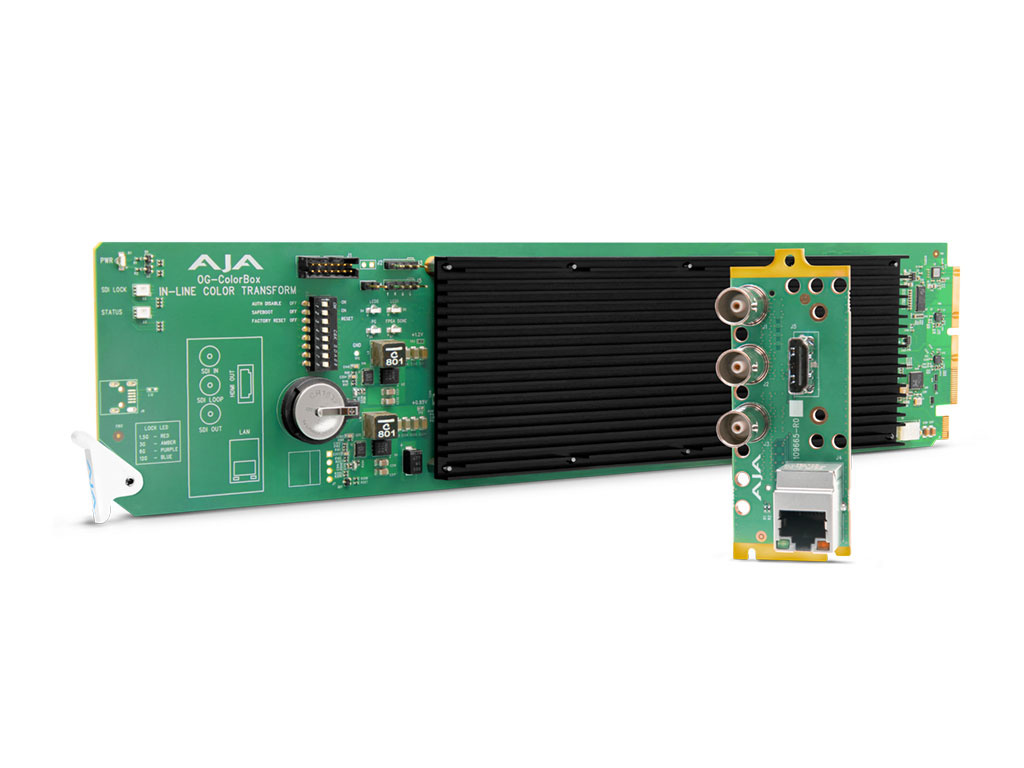AJA OG-ColorBox - openGear In-line HDR/SDR Algorithmic and LUT Color Transformer
OG-ColorBox from AJA is a high performance color management openGear card specifically designed to meet the color conversion and color correction needs of broadcast, live events, and on-set applications. Supporting HDR, SDR, and Wide Color Gamut (WCG) signals, it utilizes 12G-SDI for single wire 4K/UltraHD up to 4:2:2 10-bit 60p or 4:4:4 12-bit 30p, with a unique color processing pipeline, and down-conversion. The OG-ColorBox’s ultra-low latency, less than ½ of a video line, makes it ideal for color managed workflows for live productions.
Built around a 33-point 3D LUT processor with tetrahedral interpolation, the AJA Color Pipeline provides additional 4x 1D LUTs and 2x 3x3 matrices that are each individually configurable or can be converted to Proc Amps or RGB Color Correctors. All of the color processing options can be easily managed via the web user interface, which can be accessed directly from a wired Ethernet connection.
OG-ColorBox also includes processing pipelines from NBCU LUTs and ACES. Additionally, OG-ColorBox offers licensable upgrade options for advanced color managed workflows, including the Colorfront Engine, BBC HLG LUTs, and ORION-CONVERT. ORION-CONVERT’s unique real time floating point math approach to color transformations produces higher precision results to get “access to the colors between the colors.” This enables pixel perfect color transforms and round-tripping where maintaining color fidelity is paramount.
The ACES Pipeline includes support for ACES Metadata File (AMF). Internal AMF processing is built on the OpenColorIO (OCIO) from the Academy Software Foundation and supports configurable input and output transforms. The OG-ColorBox is an officially ACES logoed device ensuring end-to-end ACES compliance.
OG-ColorBox can overlay information onto the image, including helpful user definable text fields, user loaded images such as graphic elements and frame lines, and more.
OG-ColorBox also offers a sophisticated 4K test pattern generator and frame store, bringing useful tools to your workflow, including capturing up to a 4K image as a 16-bit .tiff file for the highest quality reference stills. These captures can be saved locally on OG-ColorBox or onto third party connected computers, which can simultaneously be running applications like Pomfort’s Livegrade Pro/Studio, Assimilate Live Looks, and QTAKE Video Assist software.
Features
openGear compatible card
- 12-bit 4:4:4 12G-SDI I/O for up to 4K/UltraHD HDR/WCG 30p
- 10-bit 4:2:2 12G-SDI I/O for up to 4K/UltraHD HDR/WCG 60p
- 12-bit 4:4:4 HDMI 2.0 output for up to 4K/UltraHD HDR/WCG 30p
- 10-bit 4:2:2 HDMI 2.0 output for up to 4K/UltraHD HDR/WCG 60p
- Ultra-low latency, less than ½ a video line
- Extensive AJA Color Pipeline built around the 33pt. 3D LUT processor with tetrahedral interpolation
- 7x nodes plus Overlay
- 1x 3D LUT processor, user configurable as 3D LUT or Dynamic
- 4x 1D LUT processors, user configurable as 1D LUT, Dynamic, or Color Corrector
- 2x 3x3 Matrix processors, user configurable as 3x3 Matrix, Dynamic, or ProcAmp
- Supports industry standard file types, no conversion to proprietary format required
- Configurable Color Space, Range, and Transfer Characteristic
- Full frame LUT processing
- Six Color Processing Pipelines
- AJA Color
- Colorfront (Licensable option)
- ORION-CONVERT (Licensable option)
- BBC HLG LUT (Licensable option)
- NBCU LUTs
- ACES
- Down-convert 4K to 2K or UltraHD to HD via SDI and/or HDMI outputs
- 4K/2K Crop for HDMI output
- Video Preview in web user interface for confidence monitoring
- Built-in Frame Store
- Up to 4K/UltraHD frame capture and recall
- Capture pre or post processed images
- Test Pattern up to 4K/UltraHD, 14 test patterns built-in
- Overlay information on output
- User Text
- User Overlay
- Input and Output signal information
- Pipeline Configuration
- Overlay can be captured with image for future reference
- Onboard library for file management
- 16x 1D LUTs
- 16x 3D LUTs
- 16x 3x3 Matrices
- 16x Images
- 16x Overlays
- 16x AMFs
- Preset Management, 10 per Pipeline plus Startup Preset
- HDR signaling metadata management
- ANC metadata pass-through
- Embedded audio pass-through, SDI 16-ch, and HDMI 8-ch
- Support for ARRI Alexa 35's Wireless Video Optimized LogC4 (WVO)
- Extensive API for third party control integrations
- Embedded web server for remote control
- IP configuration and monitoring through Ross DashBoard software
- Power: 19 watts
- Hot-swappable
- Rear I/O card included
- Two slots required for each card
- Compatible with OG-X-FR and OG-3-FR openGear frames
- Redundant power supply option available on openGear frames
Hardware Details
- OG-ColorBox features robust design, with the backplane offering:
- 12G-SDI Input
- 12G-SDI loop through output
- 12G-SDI Output
- HDMI 2.0 Output
- Ethernet port
- HDMI Cable Retention
HDMI cables do not natively have a retention mechanism. This is why OG-ColorBox comes with a unique HDMI cable bracket that can be mounted to the rear card and offers a means to secure the HDMI cable. This helps to ensure connected cables remain installed, even after transportation.
Integration Across Broad Applications
OG-ColorBox offers key applications for modern workflows, including:
4K/UltraHD SDR and HDR pipelines for live television and concert production. OB trucks and other live event infrastructure can easily use OG-ColorBox color correct signals and convert SDR signals to HDR and HDR to other delivery formats. The licensable Colorfront, ORION-CONVERT, and BBC HLG LUTs options, as well as the free built-in AJA Color, NBCU LUTs, and ACES pipelines, provide all the necessary tools to manage HDR workflows and conversions. For hardware based control, SKAARHOJ and CyanView have integrated native control of OG-ColorBox into their control panels.
On-set look management and color grading for DITs or anyone in charge of ensuring that the content captured on-set will meet the needs of the Cinematographer, Director, colorist, costume and lighting designers, and editors on the production. A DIT can easily manage workflows to load multiple looks, make adjustments as needed, and save reference images (up to 4K) for dailies, postproduction, and later use. Pomfort Livegrade Pro and Studio, Assimilate Live Looks and Live Assist, and QTAKE Video Assist software integrate easily, offering native control of OG-ColorBox in real time. The unique full frame processing capability of OG-ColorBox eliminates partial frame LUT processing.
Wherever the highest quality display monitor calibration is required for a production studio, rental house, on-set, live, or postproduction facility, OG-ColorBox can help. OG-ColorBox features an extensive API that allows third parties, like Light Illusion ColourSpace and Portrait Displays Calman, to control the OG-ColorBox Frame Store and its ability to output 12-bit RGB test patches for high quality monitor calibration applications.
High Density Delivered
Up to ten OG-ColorBoxes can be used in a 2RU openGear frame, supplying the highest density and lowest latency color accurate control for your OB truck or production facility with the security of redundant power supplies and hot-swap support.
Image Processing Pipelines
OG-ColorBox comes with a range of Pipelines to choose from. Select any particular Pipeline for your production needs. Some Pipelines are designed specifically for live broadcast, live event, or on-set needs. Others, like the AJA Color Pipeline, offer greater flexibility for more control over each step of a transform for any application. Pipelines like Colorfront, ORION-CONVERT, or BBC HLG LUTs will display a watermark over the image until a license is applied, offering you the ability to “try before you buy” the optional license. OG-ColorBox offers unique image processing capabilities with an unrivaled array of options for a device of its type with full 12-bit 4:4:4 up to 4K 30p and 10-bit 4:2:2 up to 4K 60p, plus down-conversion. A bypass node is integrated into each processing pipeline for both 12G-SDI and HDMI 2.0 outputs, allowing quick comparisons between the input and output signals.
There are six image processing Pipelines available:
AJA Color
- Colorfront (requires License to remove watermark)
- ORION-CONVERT (requires License to remove watermark)
- BBC HLG LUTs (requires License to remove watermark)
- NBCU LUTs
- ACES
- Powerful AJA Color Pipeline (ACP)
AJA Color Pipeline provides users with the most advanced color management tools available in the openGear form factor. With seven nodes of real time processing plus Overlay, the pipeline offers capabilities only seen in software based color correction applications. These nodes give you full control over colorspace, video level, and dynamic range conversion to get the most out of your color managed workflow. Dynamic nodes are controllable by 3rd party applications.
- 7x processing nodes plus Overlay
- Pipeline processes in 12-bit RGB
- 1x 3D LUT, user configurable as 3D LUT or Dynamic
- 3D LUT processor with tetrahedral interpolation
- 4x 1D LUT, user configurable as 1D LUT, Dynamic, or Color Corrector
- Supports 10 or 12-bit 1D LUTs
- 2x 3x3 Matrices, user configurable as 3x3 Matrix, Dynamic, or Proc Amp
- Supports industry standard file types, no conversion to proprietary format required
- Configurable Color Space, Range, and Transfer Characteristic
- Full frame LUT processing
- Full bypass node for 12G-SDI and HDMI 2.0
- Set-ups can be easily replicated utilizing OG-ColorBox preset import and export capabilities.
- 33pt 3D LUT Processor with Tetrahedral Interpolation
This primary 33pt 3D LUT uses tetrahedral interpolation for the highest accuracy color conversion. 3D LUTs provide full volumetric non-linear color adjustment, and a 33pt 3D LUT is a requirement for HDR workflows. Very useful for calibration purposes as the controls can respond to all possible calibration errors. Similarly, high end movie and television productions depend on 3D LUT processing for look generation, distribution, and management. When set to Dynamic, the 3D LUT is fully controllable through 3rd party software like Pomfort’s Livegrade, Assimilate’s Live Looks, and QTAKE Video Assist. The 3D LUT processor supports a wide range of 3D LUT file types and can even process .CLF and .CTF files as 3D LUTs.
1D LUTs
Flexibility is key in production and post, with four 1D LUTs, it is easy to manage your color processing pipeline to get the best possible image. 1D LUTs are commonly used as “shaper LUTs” wrapping around the 3D LUT. The front shaper 1D LUT allows you to map perceptually significant values, typically the darker part of the color space, to use more of the 3D LUT transform data set, resulting in a more effective use of the 3D LUT to produce a better image. The backside shaper 1D LUT is usually the inverse of the front, mapping pixel values into the original dynamic range. 1D LUTs can also be effectively used as log-to-linear and linear-to-log transforms. In the AJA Color Pipeline, 1D LUTs can even be set up as RGB Color Correctors for color correcting a source before 3D LUT processing, this is a common workflow in live production applications.
3x3 Matrices
OG-ColorBox’s two 3x3 Matrices provide the operator a means to perform different color processing tasks outside of an LUT using their own 3x3 matrix files. 3x3 Matrices are commonly used for color space conversion, for example, between RGB and XYZ or YUV, BT.709 and BT.2020, or other color spaces with different primaries. A 3x3 Matrix can be used to color balance a signal if the white balance is off. They can also be used for look creation, such as film emulation. In the AJA Color Pipeline, 3x3 Matrices can even be set up as Proc Amps for adjusting a signal’s Gain, Black level, Hue, and Saturation before 3D LUT processing, this is a common workflow in live production applications.
ACES Support
The Academy Color Encoding System (ACES) is an industry standard for managing color throughout the life cycle of a motion picture or television production. From capture through editing, VFX, mastering, public presentation, archiving, and future remastering, ACES ensures a consistent color experience that preserves the creative vision.
OG-ColorBox’s ACES color processing pipeline supports ACES workflows natively and can load and recall 16 AMF (ACES Metadata File) files onboard.
Additionally, ACES has given AJA and Pomfort the first joint product certification status for AJA’s OG-ColorBox and Pomfort’s Livegrade for their support of ACES based workflows. The AJA OG-ColorBox carries the official ACES Logo, ensuring end-to-end ACES compatibility.
ACES Pipeline with AMF Support
The Academy Color Encoding Systems, or ACES, has a long track record of creating a holistic approach to color management. Since its inception, ACES has worked with artists and vendors to build a system of color management that is comprehensive yet easy to use. Now, the AJA OG-ColorBox makes it even easier with our newest color pipeline, the ACES pipeline, which carries the official ACES Logo, ensuring end-to-end ACES compatibility.
The OG-ColorBox ACES pipeline uses the ACES Metadata File (AMF).
Definition of AMF from ACES: “AMF is the configuration file that allows a precise setup for an ACES pipeline. Besides this basic goal, AMF is also the tool of choice to transmit and exchange configuration parameters in order to ensure consistency within a workflow and across the entire ecosystem of tools that are used within that workflow.”
AMF workflows support an exchange of information that should allow for better interoperability of color throughout the filmmaking process. An AMF includes information needed for an ACES pipeline like the input transform, look transform, and output transform (for example, camera log > ACES where the look is applied > display output) into a single XML file that can then be easily distributed to others working on the project from on-set to post to final grade.
- Built on OpenColorIO (OCIO)
- Configurable ACES Input and Output Transforms
- Full bypass node for 12G-SDI and HDMI 2.0
NBCU LUTs Pipeline
NBCU LUTs, developed by NBCUniversal Media, LLC in collaboration with Cromorama, enable a workflow for single-master live production of simultaneous HDR and SDR content. Designed for television broadcasters, NBCU LUTs include SDR, HLG, and PQ LUTs that maximize the dynamic range and color volume in HDR without compromising core SDR broadcasts.
Imperceptible round-tripping of SDR BT.709
- Conversions designed with a knee that is natural with latitude for live video shading
- Scene Light and Display Light conversions
- SDR, HLG, and PQ conversions
- Utilizes 33 point Tetrahedral 3D LUT Interpolation
- Proc Amp and Color Corrector
- Full bypass node for 12G-SDI and HDMI 2.0
- Support for ITU BT.2408, Operational Practices in HDR Television Production
NBCU LUT Conversions
1-NBCU_SDR2HLG_DL_v1.1, SDR UpMap to HLG using Display Light
2-NBCU_SDR2HLG_SL_v1, SDR to HLG using Scene Light
3-NBCU_HLG2SDR_DL_v1.1, HLG to SDR using Display Light
4-NBCU_SDR2PQ_DL_v1, SDR UpMap to PQ using Display Light
5-NBCU_PQ2SDR_DL_v1, PQ to SDR using Display Light
7-NBCU_HLG10002PQ_v1, HLG 1000 Nits to PQ
Set-ups can be easily replicated utilizing OG-ColorBox preset import and export capabilities.
OG-ColorBox offers a number of ways to further enhance your workflows with SDR/HDR WCG transforms from key third party developers and broadcasters. Paying only for what you need makes OG-ColorBox very cost effective.
Colorfront Pipeline
The OG-ColorBox HDR/WCG capabilities leverage video and color space processing algorithms within the Colorfront Engine, developed by Colorfront’s CTO Bill Feightner and Lead Engineer Tamas Perlaki. Colorfront offers a color processing pipeline with optimized transforms that maintain perceptual integrity designed for use wherever HDR productions are performed.
Colorfront’s TV Mode and Live Mode are now available in both FS-HDR and as a licensable option in OG-ColorBox. TV Mode is an intuitive color processing engine aimed at broadcast workflows that contain SDR, HLG, PQ, and Sony S-Log3 transforms.
The same license also enables Colorfront Live Mode, which includes several camera Log formats beyond TV Mode, like the new ARRI LogC4, as well as the new SDR to Dolby Vision Preview Mode with simplified controls for highlights and contrast.
Colorfront Engine TV Mode
Colorfront Engine TV mode is geared for broadcast workflows or standard production workflows with simple display referred color conversions. It is similar to the Colorfront Engine Live mode but with a simplified set of color correction controls.
- SDR, HLG, PQ, and Sony S-Log3 transforms
- Highlight and roll-off management with Brightness, Highlight, and Super Highlight
- Colorfulness control for managing the Hunt Effect
- Roundtrip setting for ensuring a technical match during a round-trip process
- Adjusting RGB and Master color controls for:
- Lift, Gamma, and Gain
- Adjusting for camera correction with Exposure, Color Temp, and Tint
TV mode may be the right choice for you if you’re working in live television broadcast productions or in any standard productions that do not require camera log conversions beyond Sony S-Log3, you prefer video style color controls (e.g., Lift/Gamma/Gain), and a simplified set of color processing controls.
Colorfront Engine Live Mode
Colorfont Engine Live mode is designed primarily for broadcast style workflows, supporting a variety of color space formats, including camera log.
SDR, HLG, PQ, Sony, ARRI, RED, Panasonic, and Canon transforms
HDR Log Look, SDR Softness, HDR Amount, Ambient Light Compensation, P3 Clamp
Adjusting RGB and Master color controls for:
Lift, Gamma, and Gain
Adjusting for camera correction with Exposure, Color Temp, and Tint
SDR Preview
Live mode may be the right choice for you if you're working on broadcast workflows or standard production workflows that require camera Log conversions and you prefer video style color controls (e.g., Lift/Gamma/Gain).
Colorfront SDR to Dolby Vision Preview Mode
Colorfront Engine SDR to Dolby Vision Preview mode provides a controlled set of SDR to Dolby Vision HDR conversion options. The conversion parameters precisely match the color transforms and controls in Transkoder’s SDR2DolbyVision node, with simplified controls for highlights and contrast. While the tool is primarily used for preview, it can also be applied as an SDR to HDR conversion to produce a perceptually matching HDR output.
Adjustments for Highlights and Contrast
Precisely matches Colorfront Transkoder’s SDR2DolbyVision node
Does not generate Dolby Vision metadata
SDR to Dolby Vision Preview mode is particularly suited for SDR to HDR conversions that involve a downstream Dolby Vision workflow. This mode provides a simple set of customizable controls to fine tune the highlight and contrast amounts for an optimal upmapped HDR image. The SDR to HDR highlight and contrast settings may be reproduced in postproduction, whether for preview in an editorial/color suite equipped with an AJA ColorBox or for producing final deliverables with corresponding Dolby Vision metadata in Colorfront Transkoder.
ORION-CONVERT Pipeline
ORION-CONVERT brings the power of Cromorama color science to real time hardware based conversion. This same color science is responsible for the Emmy nominated NBCU LUT based HDR-SDR broadcast workflows, as well as UEFA Euro 2020, Tokyo 2020 Olympics, FIFA 2021 Arab Cup, Beijing 2022 Winter Olympics, and the FIFA 2022 Qatar World Cup, amongst others.
ORION-CONVERT offers the necessary tools for broadcasters to create and deliver the HDR and SDR content consumers expect from a single master HDR workflow by providing critical controls required to set up the right conversion for your production. By being able to set the HDR and SDR reference anchor points in an HDR to SDR conversion, you can target an SDR program output that suits your market's SDR display needs. You can target 200 nits SDR, resulting in a much more representative image for the camera shader and a more vibrant HDR image for the viewer at home, or target a perceptual match at 100 nits SDR. Also, in an HDR to SDR conversion, the unique 2-stage knee offers a pre-conversion compression in HDR only and a post-conversion compression in SDR only, providing very effective roll-off management control. The new Gamma Compensation feature applies the optional OOTF (as described in section 5.1 of ITU-R BT.2408-5) to compensate for the subjective change in appearance between SDR and HDR, ensuring compatibility between different color conversion philosophies.
This is a licensable upgrade and includes:
- Conversions utilizing floating point math for higher precision results
- SDR, HLG, and PQ transforms
- Scene Light and Display Light modes
- 2-stage Knee adjustment for pre and post-conversion compression or expansion
- Compression amount control in HDR to SDR conversions
- Expansion amount control in SDR to HDR conversions
- Configurable SDR and HDR reference anchor points
- HDR Peak Nit sets the system gamma for Display Light conversions
- Gamma Compensation setting to compensate for the subjective change in appearance between SDR and HDR
- Easy to configure pixel perfect round-tripping
- Clamping options
- Full bypass node for 12G-SDI and HDMI
- Support for ITU BT.2408, Operational Practices in HDR Television Production
Set-ups can be easily replicated utilizing OG-ColorBox preset import and export capabilities.
BBC HLG LUT Pipeline
BBC HLG LUTs Pipeline offers additional functionality that adds field proven HDR conversion options, particularly for television broadcasters who are looking for specific conversion criteria. This mode provides an RGB Color Corrector and Proc Amp to color correct the signal prior to conversion.
- This is a licensable option and includes v1.7 BBC HLG LUTs:
- SDR, PQ, and S-Log3 to HLG
- HLG to SDR and PQ
- Scene-light and Display-light conversions
- Utilizes 33-point Tetrahedral 3D LUT Interpolation
- Proc Amp and Color Corrector
- Full bypass node for 12G-SDI and HDMI 2.0
- Support for mathematical HLG HDR dynamic range mapping per ITU BT.2408
BBC HLG LUT Conversions
- SDR Scene Referred (SR) to HLG
- SDR Scene Referred (SR) to HLG Strict
- SDR Scene Referred (SR) UpMap to HLG
- SDR Scene Referred (SR) UpMap to HLG Strict
- SDR Display Referred (DR) to HLG
- SDR Display Referred (DR) UpMap to HLG
- SDR BT.2020 Display Referred (DR) to HLG
- SDR BT.2020 Display Referred (SR) UpMap to HLG
- PQ 1000 Nits Display Referred (DR) to HLG
- PQ 4000 Nits Display Referred (DR) to HLG
- S-Log3 100% Scene Referred (SR) to HLG
- S-Log3 200% Scene Referred (SR Live) to HLG
- HLG to SDR Scene Referred (SR)
- HLG to SDR Scene Referred (SR) Strict
- HLG to SDR Display Referred (DR) Color Appearance Model (CAM)
- HLG to SDR Display Referred (DR) Super White
- HLG to PQ 1000 Nits Display Referred (DR)
- HLG to SDR BT.2020 Display Referred(DR) Super White
- SDR Scene Referred (SR) to HLG to SDR Display Referred (DR)
- Set-ups can be easily replicated utilizing OG-ColorBox preset import and export capabilities.
Ultra-Low Latency
OG-ColorBox processing takes no time at all. With total latency of less than ½ of a video line, a live signal can be processed and output in real time to meet the critical + - half line input timing requirement of most production switchers. This also reduces lip sync issues in live event productions where every frame counts and anywhere high quality, low latency video processing is required. Applications span from IMAG to LED Volumes to in-camera VFX and everywhere in between.
4K/UltraHD Down-conversion and 4K/2K Crop
New down-conversion feature for SDI and HDMI outputs with independent conversions per output available for all pipelines. With this feature, you can now down-convert either or both the SDI and HDMI outputs to a lower resolution. Full 4K > 2K or UltraHD > HD (1920x1080). For example, using a high resolution camera with a 4K or UltraHD baseband output and on-set monitoring needs to be in HD.
There is also a new 4K/2K Crop for the HDMI output for HDMI monitors that don’t support full 4K or 2K resolutions. By offering the crop function, OG-ColorBox can center crop the image and provide an unscaled image on the HDMI output that is compatible with a wider range of UltraHD and HD displays.
4K/UltraHD Frame Capture and Recall
Unique to a device in its class, OG-ColorBox has incredible frame capture and recall up to 4K/UltraHD 16-bit .tiff files, allowing you to capture pre or post processed reference images. Multiple use cases are possible, from VFX composite checks to look comparisons between takes to ensure consistency and general reference image capture, recall, and import/export to validate the color processing pipeline. Frames can be stored locally on OG-ColorBox for easy access or saved directly to a computer running 3rd party software like Livegrade and Assimilate. Capture or recall up to 16 full resolution images locally with an option to include the Overlay if needed. If the resolution of the image doesn’t match your target format, OG-ColorBox can even scale it to fit.
Test Pattern Generator
OG-ColorBox can also output standard test patterns without the need for an active input. OG-ColorBox test patterns can be used in any number of scenarios where a test signal is needed rather than a source signal. The test patterns are configurable to output a wide range of video formats and frame rates, including up to 4K/UltraHD.
RGB Color Correction and Proc Amp
In AJA Color Pipeline, the 1D LUTs can be configured as RGB Color Correctors and the 3x3 matrices as Proc Amps. This allows for source color correction and image control prior to or after performing a 3D LUT transform, ensuring the best possible conversion. BBC HLG LUTs and NBCU LUTs pipelines also offer an RGB Color Corrector and Proc Amp prior to 3D LUT processing.
Advanced Overlay and ANC Metadata Management
OG-ColorBox offers several important features, from overlaying selected metadata and user data on the video for live use, capturing or embedding in the .tiff file for later use, or just passing ANC metadata to the next SDI device or application using the OG-ColorBox API via Ethernet. By storing the ANC data, one can quickly come back to and recall the exact camera settings, pipeline configuration, etc., that created an image. OG-ColorBox also offers a customizable user text field that is great for overlaying any information on an image needing to be conveyed to an observer, such as camera or lens information, if the camera can’t provide it.
When setting up a shot, many factors need to be considered when framing it. The camera manufacturer, the sensor size, the lens, and the target aspect ratio all play a role. The ability to see frame lines on-set gives the production the best chance at capturing the shot composition correctly for the project from the get-go. OG-ColorBox also offers a User Overlay, providing the ability to import and overlay custom images onto the output. Those images could be frame lines or any other image, such as a mask to dim camera status overlays, logos, etc., imported as .png files to the Overlay library and recalled along with or without the already available overlay information.
User Text and User Overlay can also be stored on the captured image as part of the Overlay. Additional Overlay accessible data includes Input and Output VPID, Timecode presence, Closed Captioning presence, and Pipeline Configuration. Output HDMI infoframe status is also available in the UI.
The Largest Onboard Libraries Available
OG-ColorBox offers the largest library capacity of any equivalent device in its class, providing a wealth of creative choices on-set or anywhere in the production pipeline. Set up an easy to access bank of options for any shoot, then recall the same settings just as easily in post. Sixteen onboard memory slots are available for each category of supported files: 1D LUTs, 3D LUTs, 3x3 Matrices, Images, Overlays, and AMFs.
Ten pipeline presets can be stored per pipeline, and all can be imported and exported to/from OG-ColorBox. Pipeline Presets store all settings needed to replicate a configured transform. Included is also a Startup Preset setting that allows an operator to select a specific preset to be loaded upon power up, guaranteeing a known startup state. The Pipeline Presets for AJA Color Pipeline stores all files loaded into the pipeline, active or not, for easy setup and transfer between OG-ColorBox devices.
ARRI LogC4 Wireless WVO Support
The ARRI ALEXA 35 camera captures 17 stops of dynamic range, 2.5 stops more than previous ARRI digital cameras. This expanded dynamic range is great for cinematographers. However, it cannot be contained in the LogC3; therefore, a new encoding had to be created, LogC4. LogC4 encodes the signal differently and appears as a very low contrast signal that some wireless transmitters and receivers aren’t able to properly process and results in banding artifacts.
Wireless Video Optimized LogC4 (WVO LogC4) is an intermediate encoding for ALEXA 35 SDI outputs that is designed to improve monitoring image quality when transmitting LogC4 over wireless video transmitters. The WVO encoding is an option built into the ALEXA 35. A matching ARRI WVO decoding LUT must be used after signal reception to reconstitute regular LogC4.
That’s where OG-ColorBox comes in. The matching ARRI WVO decoding LUT is built into the 1D LUT options in the AJA Color, Colorfront, and ACES pipelines. By having this built into the OG-ColorBox, we are making LogC4 easier to deploy with existing equipment, saving both time and money.
Flexible Control via LAN
Access to the intuitive WebUI control with Video Preview for confidence monitoring from a standard web browser over the LAN.
UltraHD Live Production Workflow HDR Conversion and Management
In this live television OB truck production workflow, we see several 12G-SDI outputs from a variety of UltraHD camera systems, including SDR BT.709 action cameras and a Log cinema camera, that are input into the OG-ColorBoxes via 12G-SDI in. Color management and conversion are provided by the OG-ColorBox openGear cards, in this case converting each input to an HLG BT.2020 output suiting the needs of the live production single master HDR workflow. OG-ColorBoxes on the output of the switcher convert HLG to different deliverable formats, including SDR and PQ. As sources are added, more OG-ColorBox units can be easily included to accommodate a production as it scales.
Partner Integrations
To control the rich feature set of ColorBox beyond the built-in web UI, ColorBox offers a comprehensive set of tools to enable third parties to develop their own native control. Using a RESTful API defined using OpenAPI, the protocol is presented intuitively, allowing both humans and computers to discover, interact, and understand OG-ColorBox capabilities. To support developers, several OpenAPI generated programming language implementations are included with example projects, visit the OG-ColorBox Support page.
CyanView
“When producing live events with cine-style cameras, camera shading is often combined with live post-processing adjustments. AJA OG-ColorBox provides a flexible hardware processing solution with nodes that ensure accurate mappings as multiple camera types and brands are implemented, and unprecedented color fidelity for live and postproduction HDR/SDR workflows,” shared David Bourgeois, CEO & Founder, CyanView. “CyanView RCP combines multiple integrations to provide a seamless hardware interface similar to a typical broadcast workflow, and gives OG-ColorBox users more tactile control over these functions. Its intuitive control panel buttons combined with the color accuracy of OG-ColorBox make it easy for the operator to complete camera shading and grading adjustments during live shows as efficiently as if they were done in camera.”
SKAARHOJ
“SKAARHOJ is excited to integrate AJA OG-ColorBox with our RCP broadcast controllers and Blue Pill platform. Together, these solutions will support best practices out of the box and enable endless color control possibilities,” shares SKAARHOJ CEO, Founder, and Chief Designer Kasper Skårhøj.
Pomfort
“Pomfort’s Livegrade products deliver comprehensive digital imaging systems for demanding productions, tying together look management and on-set monitoring integrated with a wide range of camera workflows and setups,” says Patrick Renner, Head of Product at Pomfort. “AJA’s OG-ColorBox enables us to dynamically control 3D LUTs in Livegrade, getting framegrabs via Frame Store, and pulling ancillary data, including camera and lens metadata, into source signals.” Pomfort Livegrade officially carries the ACES Logo and OG-ColorBox is the perfect partner for an end-to-end ACES workflow.
QTAKE Video Assist
QTAKE Video Assist software natively controls ColorBox as an external real time color processor utilizing the 33pt. 3D LUT and up to 4K/UltraHD resolution within the AJA Color Pipeline (ACP) mode, to provide support for the highest quality external color processing device currently available in QTAKE. This support is provided within the QTAKE Video Assist application as a part of GRADE Module.
Assimilate
“AJA OG-ColorBox takes color managed workflows to a whole new level, providing sophisticated color pipeline setups unlike anything we’ve seen before,” shared Mazze Aderhold, Chief Strategic Workflow Engineer at Assimilate. "Professionals can use the OG-ColorBox to combine multiple LUTs and color matrices to ensure their desired look with an intuitive WebUI that makes it easy to operate. We’re proud to continue advancing look management workflows for live and virtual production with Live Looks and Live Assist support for OG-ColorBox.”
Portrait Displays’ Calman display calibration software natively controls ColorBox to generate high quality custom test patches necessary for professional display calibration. In addition, it takes advantage of the AJA Color Pipeline and its 1D and 3D LUTs to apply the calibration.
"Portrait Displays is excited to integrate Calman, the world’s leading calibration software, with AJA’s ColorBox. With built-in pattern generation and the ability to optimize displays with both 1D and 3D LUTs, creatives now have a sophisticated toolset for highly accurate calibrations of any display via HDMI or SDI." – Scott Anderson, CPO & EVP.
Light Illusion
Light Illusion’s ColourSpace display calibration software natively controls ColorBox to generate high quality custom test patches necessary for professional display calibration. In addition, it takes advantage of the AJA Color Pipeline and its 1D and 3D LUTs to apply the calibration.
openGear Compatibility
The openGear standard ensures that AJA cards will be compatible with other openGear products from certified openGear partners. With a growing list of products, openGear is the standard for professional rackframe solutions.
Flexible I/O
The modular rear panel allows custom I/O connections per card (included with individual cards).
Failsafe
The optional redundant power supply provides a secondary power source in the event of a primary power failure.
Ethernet Access
A standard Ethernet connection allows the frame to be accessed via the Ross DashBoard software application for overall frame communication. Optional per-card Ethernet access can be installed in the frame for advanced communication with compatible openGear cards.
DashBoard Software
Ross DashBoard software offers quick and convenient configuration of openGear cards on macOS, Windows, and Linux.